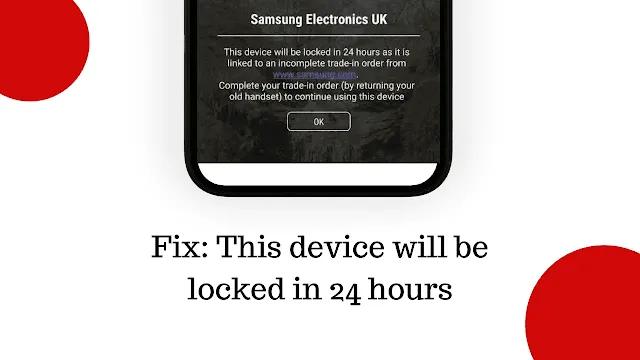If you own a Samsung phone and receive the message “This device will be locked in 24 hours,” don’t worry 😟. In this guide, we will guide you through the steps to resolve the issue. You can safely and efficiently restore your device to its normal functioning with the proper information.
Numerous users have reported that they are getting either of the two error messages on their devices. “This device will be locked in 24 hours as it has been reported lost, stolen, or undelivered by the purchaser. You should contact the seller to resolve this matter”. OR “This device will be locked in 24 hours as it is linked to an incompatible trade-in order from www.samsung.com. Complete your trade-in order (by returning your old handset) to continue using this device”.
What are the Causes of error “This Device Will Be Locked in 24 Hours”
Sometimes Samsung phones show errors due to unauthorized attempts to access the device. If someone has been trying to access the device without authorization, the device may display a warning stating that it will be locked in 24 hours.
Another cause is unsuccessful logins. If there have been so many unsuccessful attempts to log into the device, it may trigger a security measure that locks the device after a certain period.
However, the users have “said” that isn’t the case as they have legitimately purchased their device and have all the required documents to prove the same. So if you are also facing the same issue, then this guide will help you out.
Fix error “This Device Will Be Locked In 24 Hours”
Step 1: Contact Samsung support It might be a false alert
Step 2: Contact Samsung for Trade-In Issues
“We have received your Trade-in device. No further action is required from you at this point and we’ll send you another email once your device have been processed”.
Step 3: Perform a Factory Reset on the Phone
Step 4: Flash a Custom ROM
If you are using a legitimate device and are still unable to resolve this issue, then you could try flashing a custom ROM. Some users were able to bypass the “This device will be locked in 24 hours” error after flashing the LineageOS 20 on their Samsung device. However, doing so requires an unlocked bootloader, which will trip Knox and the warranty might get nullified.